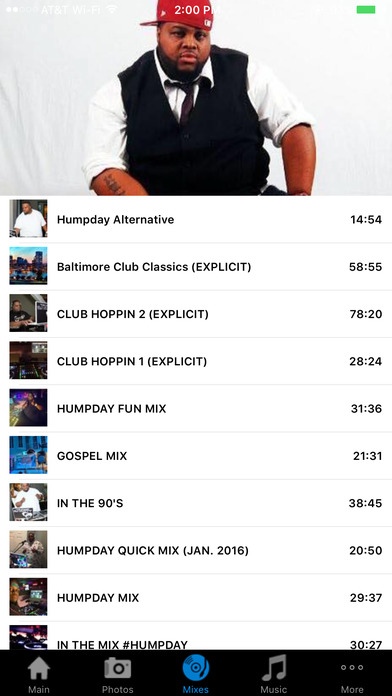Dj Nutty 3.0
Continue to app
Free Version
Publisher Description
Dj, musician, producer, promoter, and music enthusiast alike, Dj Nutty hails out of Baltimore,MD currently residing in Atlanta,GA. When not performing, he spends his time in the studio creating his own music... aided by over a decade of drumming and an upbringing in a very musically-influenced home. Having spent many years playing at all of the major local night clubs (alongside local hard-hitters and national acts alike), holding multiple residencies, DJing special events and promoting his own shows,and exciting numerous wedding receptions Dj Nutty has had a lot of time to develop his sound. For him, it's all about high energy and a deep, hypnotic groove that cause you to move... playing those tracks that get you tapping your feet and nodding your head without you realizing it, regardless of genre, tempo, style, or release date. Don't be surprised when you suddenly find yourself dancing. IT'S JUST WHAT I DO!!!
Requires iOS 7.0 or later. Compatible with iPhone, iPad, and iPod touch.
About Dj Nutty
Dj Nutty is a free app for iOS published in the Audio File Players list of apps, part of Audio & Multimedia.
The company that develops Dj Nutty is BlackVibes.com, Inc.. The latest version released by its developer is 3.0.
To install Dj Nutty on your iOS device, just click the green Continue To App button above to start the installation process. The app is listed on our website since 2016-02-02 and was downloaded 6 times. We have already checked if the download link is safe, however for your own protection we recommend that you scan the downloaded app with your antivirus. Your antivirus may detect the Dj Nutty as malware if the download link is broken.
How to install Dj Nutty on your iOS device:
- Click on the Continue To App button on our website. This will redirect you to the App Store.
- Once the Dj Nutty is shown in the iTunes listing of your iOS device, you can start its download and installation. Tap on the GET button to the right of the app to start downloading it.
- If you are not logged-in the iOS appstore app, you'll be prompted for your your Apple ID and/or password.
- After Dj Nutty is downloaded, you'll see an INSTALL button to the right. Tap on it to start the actual installation of the iOS app.
- Once installation is finished you can tap on the OPEN button to start it. Its icon will also be added to your device home screen.